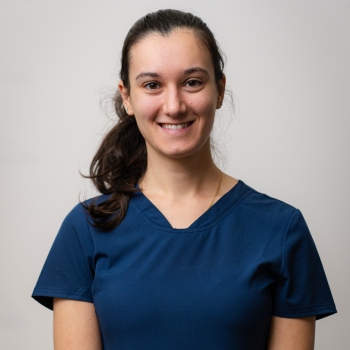Whether you’re a digital nomad hopping from one co-working space to another, an office worker clocking in long hours, or just someone who loves binge-watching shows, the impact of screen use on your eyes can be significant. Eye strain, also known as digital eye strain or computer vision syndrome, is becoming increasingly common.
But how long does eye strain last? Generally, eye strain doesn’t last long and goes away within an hour after you rest your eyes and stop using a screen. If eye strain continues despite rest, visit your eye doctor to determine the underlying cause.
What Is Eye Strain?
Eye strain is a common condition that occurs when your eyes get tired from intense use. Eye strain isn’t limited to staring at screens; other causes can include:
- Reading without resting the eyes
- Driving long distances
- Exposure to bright light
- Straining the eyes in dim light
- An underlying eye problem
However, causes of digital eye strain can also include screen usage at a close range and for long hours without breaks. Your environment and lifestyle play a crucial role in eye strain.
Poor lighting conditions, improper screen settings, glare on screens, incorrect viewing distances, and poor posture are common culprits of eye strain. Additionally, stress and fatigue can exacerbate symptoms, making it essential to maintain a balanced lifestyle. By identifying and mitigating these factors, you can significantly reduce the risk of eye strain.
Common Eye Strain Symptoms
Recognizing the symptoms of eye strain is the first step toward addressing it. While symptoms aren’t typically serious, they can lead to vision discomfort and other symptoms. If you experience any of the following, you might be dealing with eye strain:
- Headaches, particularly around the eyes
- Blurred or double vision
- Dry, itchy, or watery eyes
- Increased sensitivity to light
- Difficulty focusing
- Neck, shoulder, or back pain
How Long Does Eye Strain Last?
The duration of eye strain can vary from person to person. For some, the discomfort may last for hours with continued screen use.
Generally, once you stop the strain-inducing activity, symptoms should improve within an hour. For some people, however, eye strain symptoms may persist, especially in those with underlying eye conditions such as dry eye or refractive errors like myopia.
Managing & Preventing Eye Strain

While eye strain doesn’t typically cause long-term damage to your vision, there are things you can do to prevent and manage eye strain.
Consider Computer Glasses
If you tend to spend extended periods of time using a computer screen, there are options available for task-specific eyeglass lenses for computer screens. These lenses allow you to more effectively focus your eyes on a computer screen, where the reading material is typically further away in the intermediate zone of vision instead of up close.
There are several types of computer glasses available, depending on your vision and how you work. At Lowy & Sewell Eye Care, our eye doctors can determine if computer glasses are appropriate for your needs.
Adopt the 20-20-20 Rule
The 20-20-20 rule is a lifesaver for anyone who spends long hours in front of a screen. Every 20 minutes, take a 20-second break and look at something 20 feet away. This simple exercise helps relax the eye muscles and reduces strain.
Adjust Your Screen Settings
One of the simplest ways to reduce eye strain is by adjusting your screen settings. Lower the brightness to match the ambient light, increase text size, and reduce glare with screen filters. These small changes can make a big difference.
Maintain Proper Posture
Poor posture can contribute to eye strain. Make sure your screen is at eye level and about an arm’s length away. Keep your feet flat on the ground, and use an ergonomic chair to support your back. Good posture not only helps your eyes but also prevents neck and shoulder pain.
Use Artificial Tears
Dry eyes are a common symptom of eye strain. Artificial tears can help keep your eyes moist and comfortable. Use them as needed, especially when working in dry or air-conditioned environments. Ask your eye doctor to recommend artificial tears specific to your needs.
Optimize Your Workspace Lighting
Proper lighting can significantly reduce eye strain. Avoid working in dimly lit rooms and minimize glare by positioning your screen away from windows. Consider using a desk lamp with adjustable brightness to create a well-lit workspace.
Remember to Blink
You tend to blink less often in front of screens, leading to dry eyes and eye strain. Remember to blink frequently to maintain moisture and a healthy eye surface.
When to Seek Professional Help
While eye strain is usually not serious, certain symptoms warrant professional attention. These include persistent pain, severe headaches, significant vision changes, and eye redness. If you experience any of these symptoms, consult your eye doctor.
Importance of Regular Eye Exams
Regular eye exams are crucial for maintaining eye health. They can help identify underlying issues contributing to eye strain and check that your prescription is updated. Your eye doctor can also provide personalized advice and lifestyle changes on managing and preventing eye strain, as well as explore options for task-specific eyeglass lenses that can help reduce eye strain during certain activities.
Proactive Measures for Healthy Eyes & Vision
Eye strain is a common issue in our digital world, but it doesn’t have to be a constant companion. Understanding its causes and symptoms and taking proactive measures, such as taking breaks, proper ergonomics, and having regular eye exams, can significantly reduce its impact.
If you experience digital eye strain or persistent or severe symptoms, book an appointment with Lowy & Sewell Eye Care today.